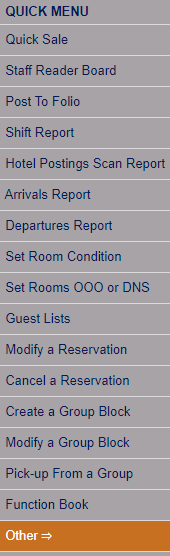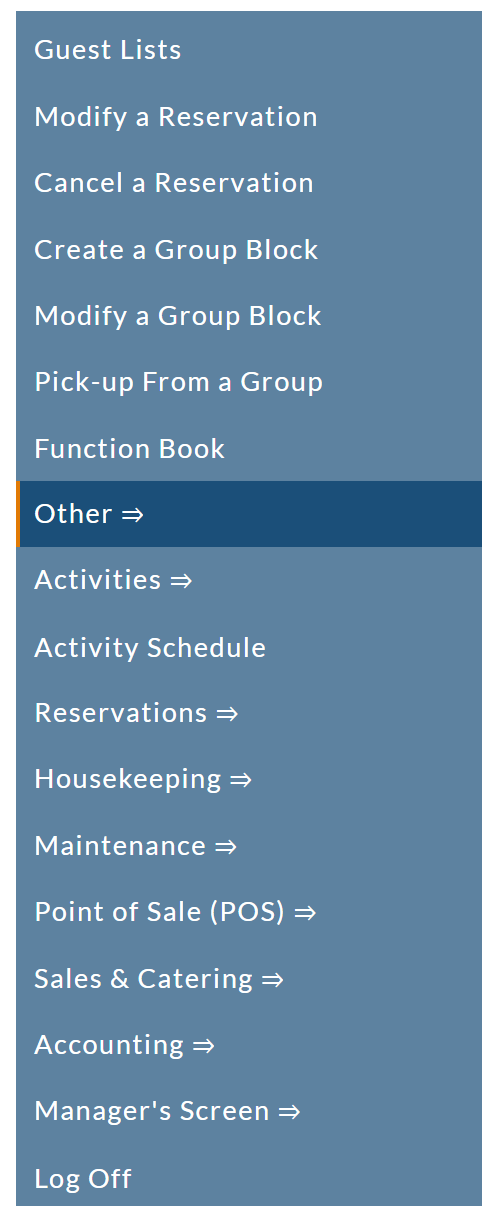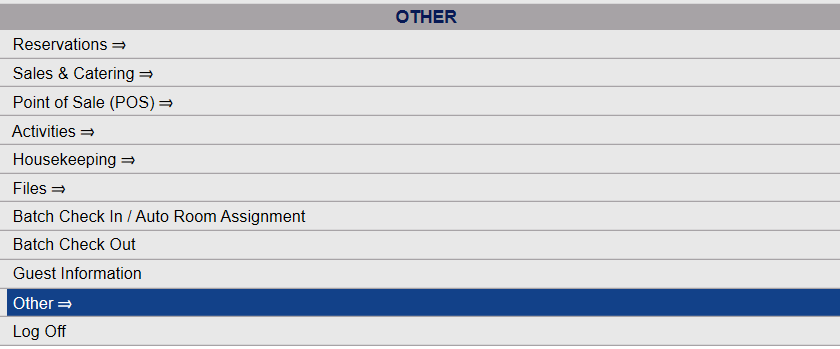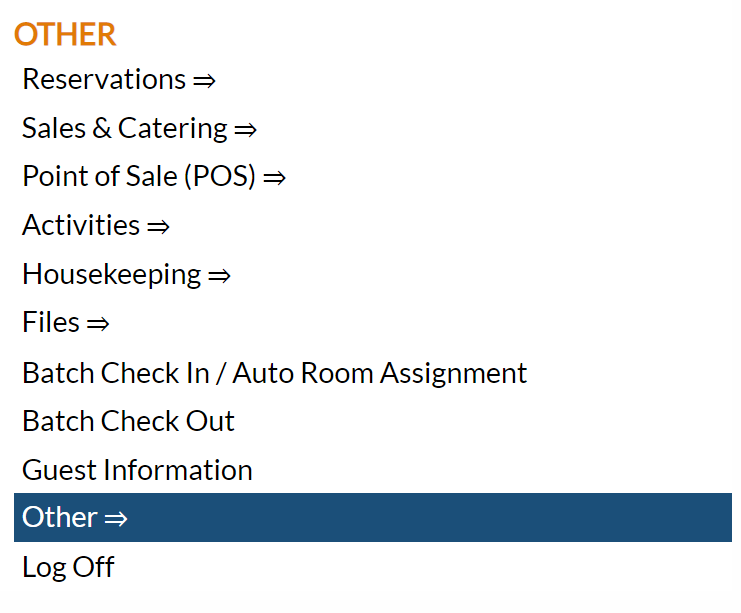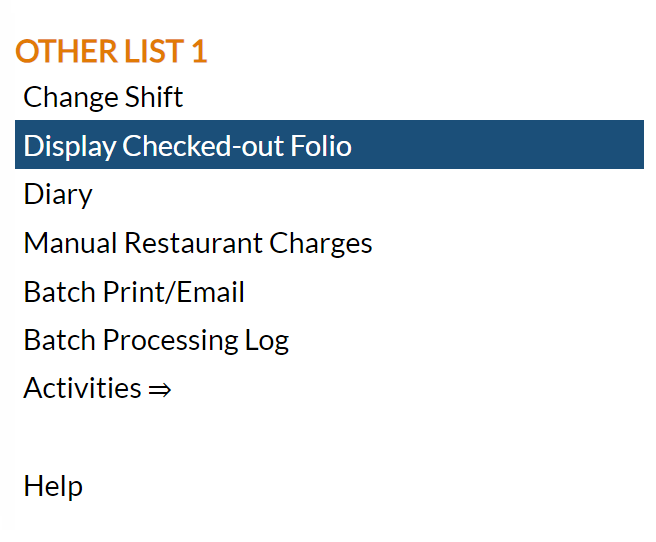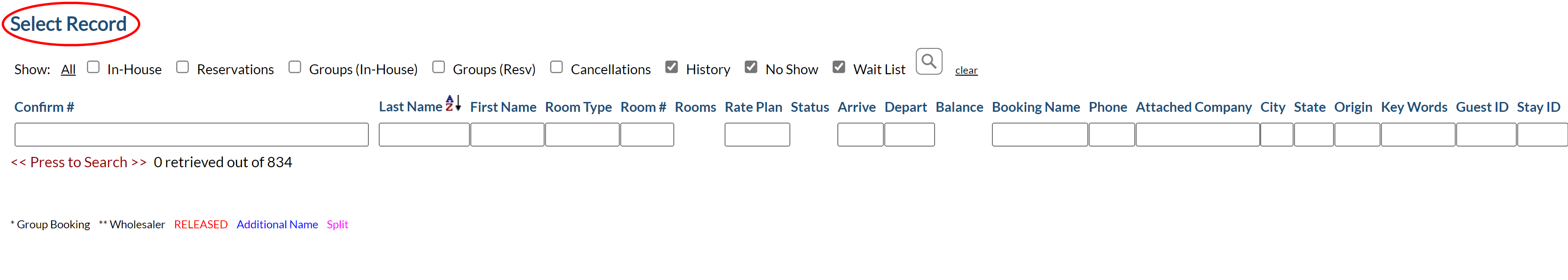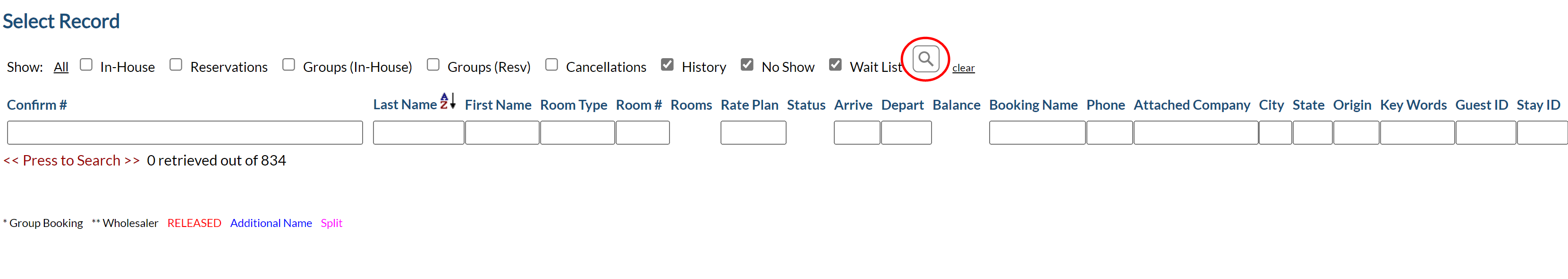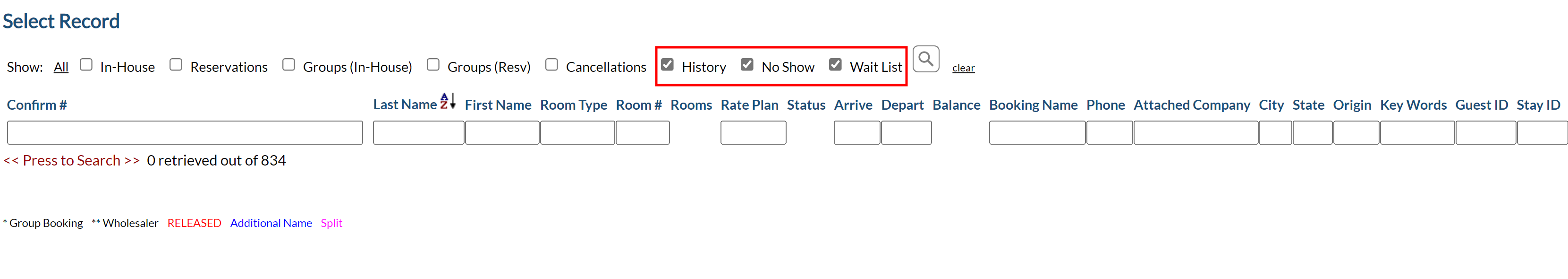Select the Display Checked-Out Folio command from the Other Front Desk Tasks Menu.
Depending on your Skyware Systems set-up, you may or may not have a quick menu option for the Other Front Desk Tasks Menu area. If you can, select Other => from the Quick Menu on the left side of the screen.
OR
Select Other => from the Other section (bottom right) of the Full Menu.
Click the icon on the left for the Full menu.
This will display the Full menu in a tabular form, with four sections, Registration, Status, Cashier and Other.
From the Other Section, select Other =>.
This will display the Other Front Desk Tasks Menu. This is divided into four sections: Other List 1, Other List 2, Documents and Web.
Select the Display Checked-Out Folio command from the Other List 1 section of the Other Front Desk Tasks Menu.
When selected, the search screen, known as the Select Record search screen, will open.
Currently the screen has no (Stay Information) Folios displayed. There are various options for you to select from.
In-House: Folios of Guests who are currently occupying your property.
Reservations : Folios of Guests who are not currently occupying your property but have a reservation to do so.
Groups (In-house): Folios of Guests from a group booking that are currently occupying your property.
Groups (Reservations): Folios of Guests from a group booking that are not currently occupying your property but have a reservation to do so.
Cancellations: Any Folios from Reservations made that have subsequently been canceled.
History: Any Folios for stays that have already taken place.
No Shows: Any Folios from Reservations made that never took place but were not officially canceled.
Wait List: Any Folios from Reservations made that were placed on the Wait List for some reason (for example the Guest requested a King bed, or a Group rate, that was not currently available).
Note: You DO NOT have to click <<Press to Search>>, checking any box will automatically display the list of Folios.
Note: Clicking the small "All" button will automatically select all possible options AND display the search results.
Note: In the NEW look for Skyware, the screen functionality has been changed slightly, in that the screen does NOT automatically update after changing any of the folio type options. A search icon has been added to the end of the list of options.
When using the NEW look, this icon may be clicked instead of the <<Press to Search>> option to update and display the list of Folios. This allows you to select multiple options at once, rather than having the screen update every time different options are selected.
Note: As this is a search screen with all the available options, other searches can be performed, depending on the folio you are looking for. HOWEVER, the default setting for this search screen is to have the History, No Show and Wait List option boxes checked.
If the Folio you wish to search for is in this group, you need only click the <<Press to Search>> link to activate the search.
This will display the results below the <<Press to Search>> link, with a list of how many Folios were retrieved, and the option to display the list in a new window.
If the list of folios provided is very large, use the search fields to enter information and limit the search results. See Searching for Guests/Groups for more details.
You may organize the search results alphabetically or numerically by field category entry, by clicking on the field category title. Field categories include:
confirmation number, last name, first name, room type, room number, number of rooms, rate plan, status, arrival date, departure date, balance, booking name, phone number, attached company, city, state, origin code, key words, guest ID and stay ID.
Note: Information is also shown on the guest status, and the presence of an electronic guest signature on file is indicated by the appearance of the electronic signature icon (see Tool Bar Icons for more details); however the results may not be searched by these.
Note: Again, there is slightly different functionality between the different Skyware looks. When entering information into the search fields you do NOT need to hit return or enter - if you do so, if you are using any of the older Skyware looks, this is the equivalent of clicking the <<Press to Search>> link and will generate the search. With the NEW look, pressing return or enter has no effect. You will need to click the <<Press to Search>> link to generate the results list.
Once found, click on the guest record you want to view. The system opens the selected Folio screen.
When a guest or group Folio is open, the default tab that appears is the Stay Info tab. This tab allows you to view and manage basic guest information. Remember, after the departure date has passed, some details (such as arrival and departure date, room type and room number) cannot be altered on a checked out folio. There is a toolbar across the top of the screen containing command buttons that provide access to the available functionality. Hovering the mouse over each button will show a tool-tip containing the name of that button.
- Upload a File,
- Print or Email custom Documents,
- Access or Modify the Guest Record,
- Modify the Stay through the Wizard,
- View Postings,
- Attach /Detach Guest to a Group,
- Transfer the Reservation/Stay to another guest,
- Cancel the Reservation,
- Modify the Rates,
- Copy a Reservation,
- View or modify Special Requests or Preferences,
- Print a Registration Card,
- Note: If your Property employs electronic signatures, the Activate Electronic Signature icon will also appear in the tool bar, between the icons for Print a Registration Card and Print a Confirmation Card,
-
Capture an image using the Camera Snap Shot icon to attach to the Stay,
- Print a Confirmation Card,
- Email a Confirmation Card,
- Show any Sales Call records,
- Show any Tasks requested by the Guest,
- Generate new occurrences of Stays on a regular basis (weekly, monthly repeats),
- Show any Complaints,
- Send Custom texts to the Guest,
- View the Activity/Transaction log,
- Reset the Folio.
In addition, you can use the different tabs on the Folio screen to view or access the following:
Use this method to view the details of any historical (checked out) stay. As usual, if you do make any changes, when the changes have been made and saved, the Folio screen reappears with the updated information.